What is eNotices?
eNotices is an online portal that enables you to receive your rates notices via email and also enables you to log in to view them at any time. The eNotices platform enables you to change your contact details, manage what rates notices you are receiving via which method, and obtain copies of rates notices. This can be done 24 hours a day 7 days a week.
How do I register for eNotices?
- Go to cityofhobart.enotices.com.au
- Select the sign up tab
- Enter in your email address and eNotices reference number (see below FAQ for help finding your reference number)
- Select 'Sign Up'
- Check your email inbox and click the validation link.
- Create a password and enter your mobile number.
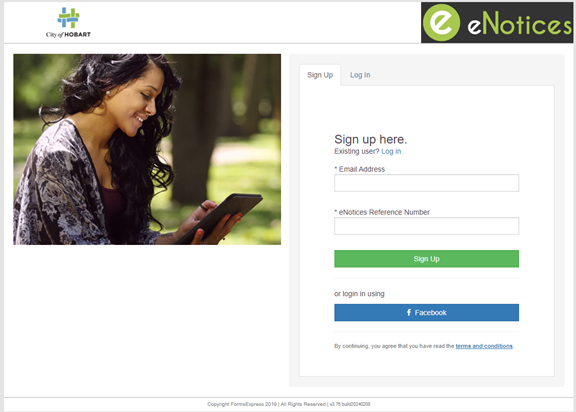
When attempting to register an eNotices profile, the following error appears: "Error! The eNotices reference number is invalid". Why is this?
Please ensure you have not made a typo when entering the reference number found at the top right of the first page of your latest rates notice. It must be the most recent notice you have received, older notices will have outdated reference numbers.
If you need assistance contact the Rates Office on email: coh@hobartcity.com.au or call 03 6238 2787.
What is the eNotice 'Reference Number', and why does it change for each notice?
The eNotices Reference Number is a specific code needed to register for eNotices. It changes every notice because it uses an algorithm to identify the specific notice being registered, in order to ensure its easy registration. Once registered the reference number is no longer required.
Where is my eNotices Reference Number?
The reference number is unique to your rates notice. You will find it at the top right of your notice. There will be the eNotices 'e' logo next to it.

Why haven't I received an email to activate my account or to see my Notice?
Please double check the email address you entered was correct. If so, please ensure your spam filter hasn't diverted the emailed notice to the Spam Folder.
Another issue might be that some email providers have difficulties recognizing eNotices emails from noreply@enotices.com.au. The following addresses are well known to show errors:
- @mail.com
- @email.com
- @edumail.com
- @post.com
- @gmail.com
You can register with an alternate email address, if you are still having issues, try adding noreply@formsport.com.au or noreply@enotices.com.au to your trusted contacts list.
How many Additional Email addresses can be added to an eNotices User profile?
There is a maximum limit to how many email addresses can be added to a single eNotices profile, but it is unlikely that a standard user would reach this limit. Please ensure you remove any email addresses not being used anymore, as all listed email addresses will be emailed your rates notice automatically.
How do I update my main email address?
Log into your eNotices dashboard, click 'Update Contact Details'. On the next page you can change the 'Email Address' field to your new email, then click 'Save'.
How can I change my password?
If you have forgotten your password, you can click 'Forgot your Password' link at the log in screen. Follow the prompts to receive an email with a password reset link.
If you are already logged in to eNotices, go to 'Update Contact Details' and click the 'Change Password' button. Follow the prompts to update your password.
How do I recover my account if I change my email and password?
If you need to change your account email and password, please ensure you change your email first. If you change the password before your email, and you no longer monitor your previous email, you may be locked out of the account. You will then need to contact the Rates Team to update your email for you on email: coh@hobartcity.com.au or call 03 6238 2787.